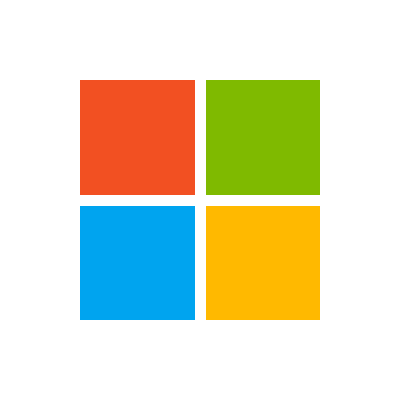Decompiling a Help File
On the File menu, click Decompile.
In the Destination folder box, enter the name of the folder where you want the decompiled files to be copied.
In the Compiled help file box, enter the name of the compiled help (.chm) file you want to decompile.
Decompiling using CMD
From a command prompt or from the Run command, type:
hh.exe -decompile folder chm
Copy
Plain Text
where -decompile is the switch, folder is the name of the destination folder where you want the decompiled files to be copied, and chm is the name of the compiled help (.chm) file you want to decompile.
Example Script
$Files = Get-ChildItem -File
$Files | ForEach-Object {
$FileFullName = $_.FullName
$TempFileName = "$($FileFullName).tmp"
$DestinationFileName = "$FileFullName\$($_.Name)"
New-Item -Path new\$($_.Name) -ItemType Directory
hh.exe -decompile new\$($_.Name) $FileFullName
}
Copy
PowerShell
$Files = Get-ChildItem -Path 'C:\Info\AUGUST 2011\Checklists\' -Filter 'DET1__*'
$Files | ForEach-Object {
$FileFullName = $_.FullName
$TempFileName = "$($FileFullName).tmp"
$DestinationFileName = "$FileFullName\$($_.Name)"
Move-Item $FileFullName $TempFileName
New-Item -Path $FileFullName -ItemType Directory
Move-Item $TempFileName $DestinationFileName
}
Copy
PowerShell
CHM to PDF
免费的工具很多。微软有一个免费工具,可以解压chm:
得到html,用 prince 或者 pandoc 转为 PDF:
个人推荐prince。以上操作需要懂一些批处理。PDF合并有开源的工具:pdf split and merge.
作者:千羽
链接:https://www.zhihu.com/question/23870096/answer/602340456
来源:知乎
著作权归作者所有。商业转载请联系作者获得授权,非商业转载请注明出处。